You may think that coding your own, custom and nicely designed signature and then putting it inside Outlook should not be a problem. In the end they are one of the biggest email providers there is.
1. I want to code a signature myself! In short - you can't
Unfortunately it is pretty much impossible speaking from my experience. Pasting code directly is not an option in any version of Outlook, be it browser, desktop or mobile. Speaking of versions you should keep in mind that uploading signature in one of them will not translate to signature being uploaded in all of them, despite same account.
You may try to copy all of the content that browser of your choice rendered from your code and paste it into siganture editor. This can work at first glance, but will definitely break layout across different devices, because the editor will change your source code to whatever it deems as correct.
2. But i've seen tutorials about custom coded Outlook signatures.
And that is why i spent dozens of hours on trying to find different ways to make it work. I already had made design and implemented working code, so it was way harder to see clearly and give up.
Nowhere could i find information stating that making custom signatures in HTML is impossible. Considering that i followed many tutorials, even some niche one, but none of these seem to work for me. I can’t say with 100% certainty that i’m right on this, but i’m almost sure that it is not worth it anyway.
3. How do i make a decent looking Outlook signature then?
There is most likely 2 ways to do it.
Do it as Microsoft suggests.
Download word file with templates and copy the one you like directly into editor. You can also edit them, but i’d like to suggest that you have desktop version of word for this installed. Browser one did not work well enough for me.
Use a signature generator.
I can’t really recommend any generator, because i did not end up using one, but working with them seems to be less rage inducing than using Microsoft Word for design releated work.
4. This sounds more complicated than it seemed. Any tips?
Find a signature generator that you like and stick with it.
Now this may sound weird, but DO NOT design and then try to implement it.
Design on the fly in generator, so you immidiately can see constraints that software puts on you.
Keep design as minimalistic as possible. No more than 2 columns. Whole signature width short enough to not change layout on mobile.
Belive me, you don’t want responsive signature layout. Don’t even consider this your creative work. Think about it as making simplest design possible, while keeping it esthetic. I am sure there are other places where you can get fulfilled as an artist.
5. Sounds good, but i want/have to use templates from Microsoft.
In this case, this is the best video i found on the topic. Good luck.